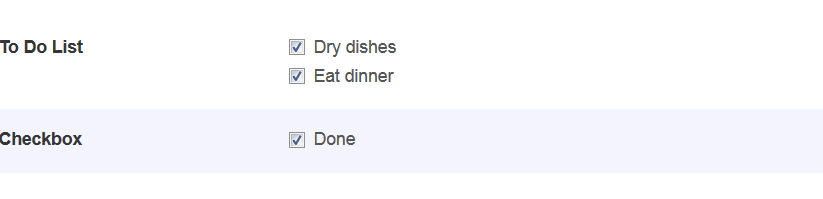replied on August 2, 2016
Christine,
I have some code ready for you to do what you wanted, it's just not persisting yet from page reloads. Somebody else will hopefully help you with that, but if not I'm still working on it. This code removes all the entries not selected, you would just need to add a separate checkbox or radio button to have the user click so you know when they are done selecting checkboxes. This is the 'Field35-0' in the code, just change that to whatever the trigger checkbox is that you pick. Change 'toDoList' to the classname for your checkbox field, and 'Field18' to whichever the field number is for your checkboxes. Here is the code, and a snapshot of before and after the code runs:
$('#Field35-0').click(function(hideStuff){
var choices = $('.toDoList input').length-1;
for(i = 0; i < choices; i++) {
if($('#Field18-' + i).is(':checked')) {
$('#Field18-' + i).show('fast');
} else {
$('#Field18-' + i).parent().hide('slow');
}
}
});
BEFORE:
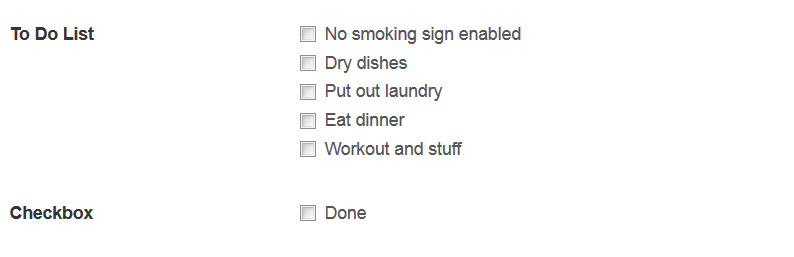
AFTER