There are two ways to increase log levels in LFDS.
1) Enable exception details for License Manager Service (all licensing) and/or Web STS (SSO) by setting includeExceptionDetailInFaults to True for each node in the LFDS.exe.config file:
<serviceBehaviors>
<behavior name="LicenseManagerServiceBehavior">
<serviceMetadata httpGetEnabled="true" />
<serviceDebug includeExceptionDetailInFaults="True" />
</behavior>
<behavior name="SecurityTokenServiceBehavior">
<serviceMetadata httpGetEnabled="true" />
<serviceDebug includeExceptionDetailInFaults="True" />
</behavior>
</serviceBehaviors>
2) Enable the debug and analytic logs:
In the Event Viewer, on the server folder, right click > View > Show Analytic and Debug logs
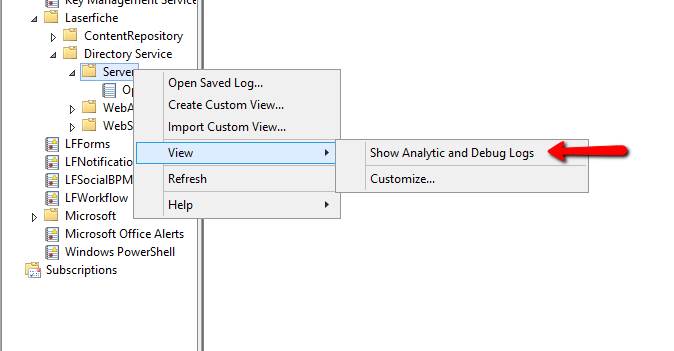
Once they are shown, you need to enable the Analytic log. Right click > Properties:
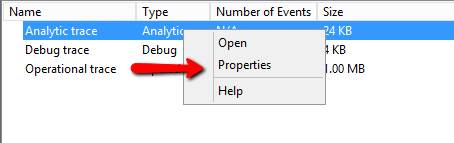
Then select “Enable logging”
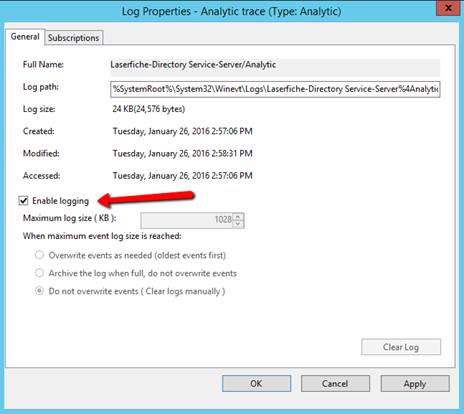
I'll see if there's a way we can make this simpler in the future.