Hi,
You can try this first:
- go to your Forms server (the machine has Forms installed on)
- open a bowers and go to this url https://localhost/Forms/Api/help
- see if it returns a page like this:
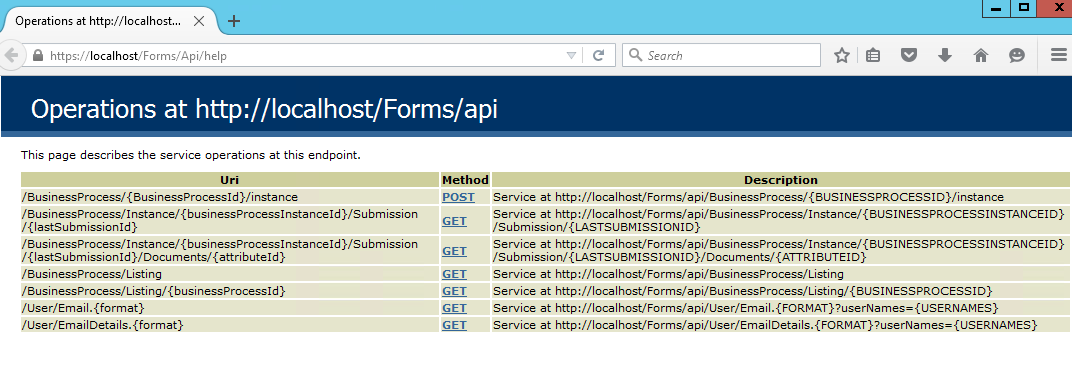
if it fails to show this page, here's the thing you need to do:
1. go to the Forms installed directory (by default it should be C:\Program Files\Laserfiche\Laserfiche Forms)
2. go to ..\Forms\Api and open web.config
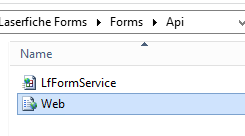
3. edit this file:
- 3.1 in section <service name="Laserfiche.Forms.Api.LfFormService">, make sure the line with
bindingConfiguration="streamedBindingSecure"
is in unblocked, and block/delete the line with
bindingConfiguration="streamedBinding"
e.g.
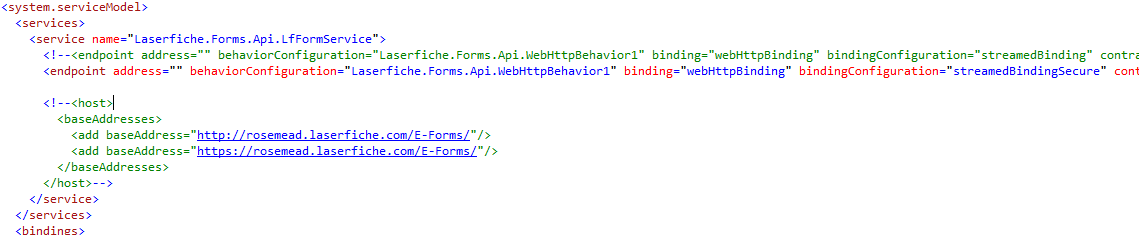
- 3.2 in section <bindings> <webHttpBinding>, make sure the line with
name="streamedBindingSecure"
is unblocked and block/remove line with
name="streamedBinding"
e.g.
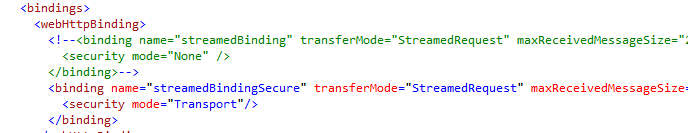
PS:
1. basically you want to make sure in this web.config file that all the "secured" bindings (a.k.a. your https binding in IIS) are activated while all "no-secured" bindings (a.k.a. your http binding in IIS) are inactivated, if you want your Forms site to be accessed through "https" only.
2. Make sure there's no duplicated lines (two or more lines that're exactly the same) in this file - if there's any, remove it and leave only one of them there.
after you make these changes, please restart routing service and IIS on your Forms server, and recheck this page https://localhost/Forms/Api/help - it should work and solve the 500 error in your Workflow