Here's my sample form that seems to work ok.
1. SQL Table for lookup
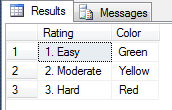
2. Form
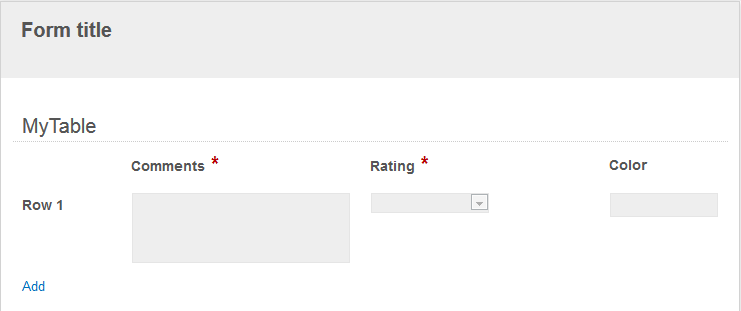
Note that the table is using the CSS class ObjectivesTable and the Color column is using the CSS class ObjectivesColor.
3. Lookup Rule
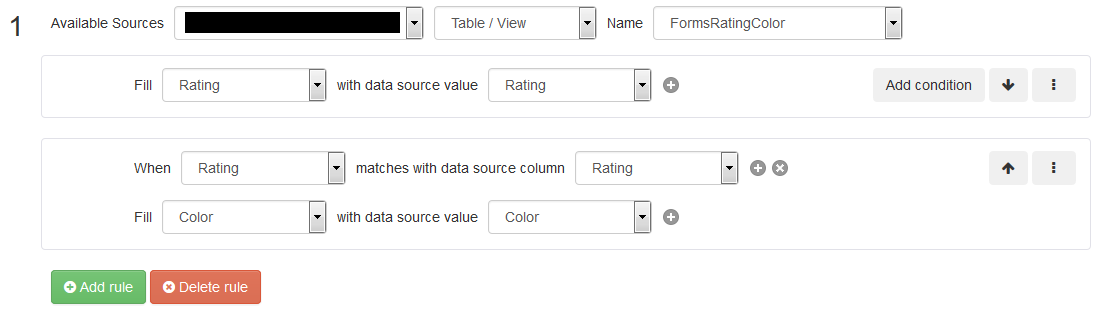
4. CSS
tr.GreenBackground {color:#00ff00;}
tr.GreenBackground input, tr.GreenBackground select {color:#00ff00;}
tr.YellowBackground {color:#ffff00;}
tr.YellowBackground input, tr.YellowBackground select {color:#ffff00;}
tr.RedBackground {color:#f00000;}
tr.RedBackground input, tr.RedBackground select {color:#f00000;}
tr.WhiteBackground {color:#000000;}
tr.WhiteBackground input, tr.WhiteBackground select {color:#000000;}
5. JavaScript
$(document).ready( function() {
$('.ObjectivesTable').on('change','.ObjectivesColor input', function() {
if ($(this).val() == "Green"){
$(this).closest("tr").addClass("GreenBackground");
$(this).closest("tr").removeClass("RedBackground");
$(this).closest("tr").removeClass("YellowBackground");
$(this).closest("tr").removeClass("WhiteBackground");
} else if ($(this).val() == "Yellow"){
$(this).closest("tr").addClass("YellowBackground");
$(this).closest("tr").removeClass("RedBackground");
$(this).closest("tr").removeClass("GreenBackground");
$(this).closest("tr").removeClass("WhiteBackground");
} else if ($(this).val() == "Red"){
$(this).closest("tr").addClass("RedBackground");
$(this).closest("tr").removeClass("GreenBackground");
$(this).closest("tr").removeClass("YellowBackground");
$(this).closest("tr").removeClass("WhiteBackground");
}else{
$(this).closest("tr").addClass("WhiteBackground");
$(this).closest("tr").removeClass("RedBackground");
$(this).closest("tr").removeClass("YellowBackground");
$(this).closest("tr").removeClass("GreenBackground");
}
});
});
Note that I modified the JS to better handle changing between rating values.
You can see this video to see the form working. If you are still having trouble getting the form working, you can try contacting your Laserfiche reseller for further assistance.