Hi Ali,
To compress your files using PhotoDocs, go to Options and then check the "Use JPEG compression" box, under the General tab. See the image below:
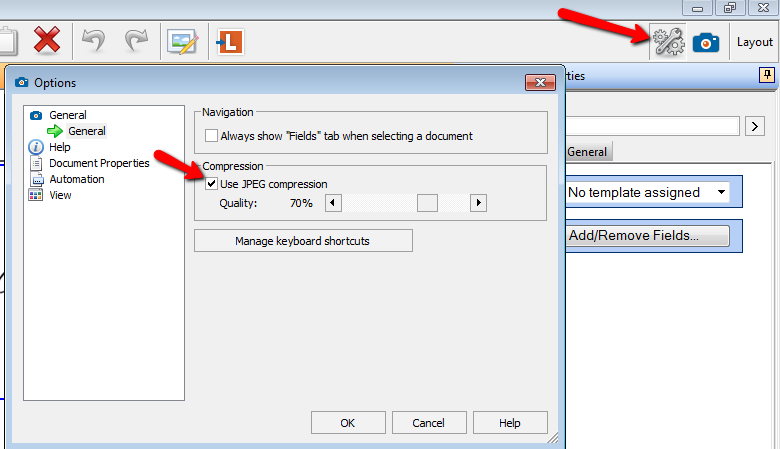
From this menu you can play around with how much you want to compress your images in order to produce smaller documents but not lose all of the quality of the image.
Additionally, Quick Fields would be a great tool for this task. If you have Quick Fields, you can use the Laserfiche Capture Engine to pull contents from your repository, use the processing functionality to resize the images, and then automatically save them back into the documents they came from while retaining any metadata, tags, etc. Quick Fields is designed to process large numbers of documents at once, and should have any trouble completing this job for you.
Then going forward, Tony's suggestion of changing users' attributes to use image compressing would help ensure that you don't run into this situation again.
Finally, the image converter utility Tony referenced is specific to Laserfiche 8.1.