Hi all, and thank you.
Brian McKeever, this is more a a display enchancement, but actually this is juste a simple by curiosity.
Brianna Blanchard, no this is not a dynamic fields.
I know this is not very clear. Trying to explain with picture.
I have Metadata 1 with Field A and B.
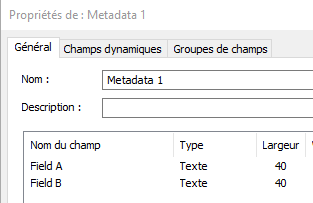
I have the same with Metadata 2 (Field A and B too).
Now I want to know if I can have a SuperMetaData with inside Metadata 1 and Metadata 2.
Let's make an example :
Field A = Lastname
Field B = Firstname
Metadata 1 = Father
Matadata 2 = Mother
So you have :
Father {Lastname,Firstname} and Mother {Lastname,Firstname}, right?
Now, SuperMetaData = Parent
Parent {Father,Mother}. In this example, Father and Mother are not a fields but there are a metadata.
At the end this is what I should have
Parent {Father's Lastname, Father's Firstname, Mother's Lastname, Mother's Firstname}
I dont want to create Fields "Father's Lastname,..." because in my example, I have only 4 fields, but my client have 280 fields like that.
I shared xlsx file with all the fields I need to use (this is in french but all you need to know is Column F are the fields, D the matadata, and B the SuperMetaData).
Thanks you.